ইন্টারনেট ছাড়াই ব্যবহার করা যাবে জিমেইল
সম্প্রতি জিমেইলে বেশ কিছু নতুন ফিচার যোগ হয়েছে। এর মধ্যে নতুন ফিচার জিমেইলকে দিয়েছে নতুনত্ব। তবে যে ফিচারটি সবচেয়ে উপকারী বলে মনে করা হচ্ছে, অফলাইনে অর্থাৎ ইন্টারনেট ছাড়াই ব্যবহার করা যাবে জি-মেইল। ইন্টারনেট ছাড়া জিমেইলে মেইল পড়া যাবে, লেখা যাবে, এমনকি ডিলিটও করা যাবে। অফলাইনে জিমেইল ব্যবহার করতে হলে যা করতে হবে, আসুন জেনে নিই নতুন নির্দেশনাগুলো- জিমেইলের এ সুবিধা ব্যবহার করতে চাইলে প্রথমে গুগল ক্রোমের ভার্সন ৬১ ডাউনলোড করতে হবে। এরপর জিমেইল থেকে উপরের ডান পাশে থাকা সেটিংস আইকনে ক্লিক করে সেখানে একটি সেটিংস ট্যাপ ওপেন করতে হবে। সর্বশেষ মেন্যুবারের শেষের দিকে ডান পাশের অফলাইন অপশনে ক্লিক করে দইনঅ্যাবল অফলাইন মেইলদ অপশন চালু করতে হবে। ব্যবহারকারী প্রয়োজন অনুযায়ী ইচ্ছেমতো সেটিংসও পরিবর্তন করতে পারবেন।
How to enable Gmail Offline mode?
Just like other new Gmail features, enabling the offline mode also requires you to switch to the redesigned Gmail interface. If you have already done that, proceed with the steps mentioned below.
- Open Gmail and click on the Gear button in the top-right corner.
- Go to Settings.
- Go to the Offline tab.
- Tick the Enable offline mail checkbox.
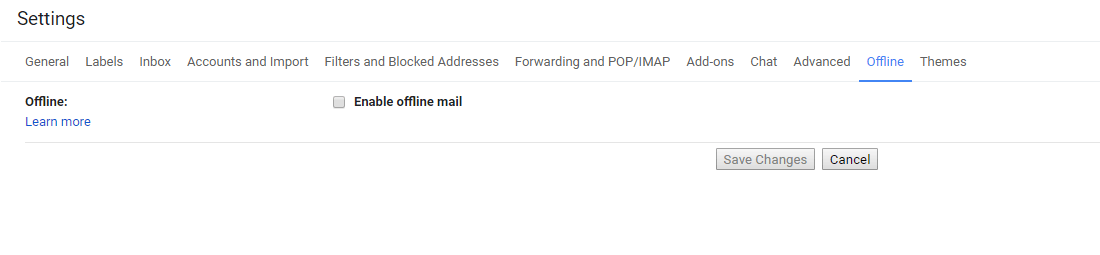
- Now, you can choose the number of days for which you want to store emails. It’s your choice whether to download the attachments or not.
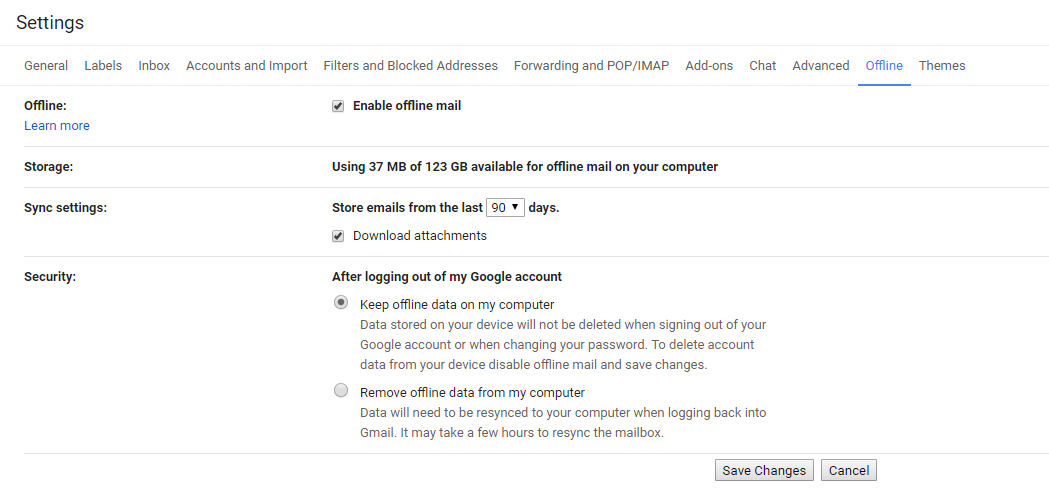
- Next, decide whether you want to keep offline data or delete it when you log out of your Gmail account on that device or change your password.
- Click Save Changes.
Now, offline mode in Gmail is live and ready to help if you’re planning to air gap your computer for some time. A logo will appear whenever the syncing process is going on.
To turn off Gmail Offline, go to the same page and uncheck the “Enable offline mail.”
While you’re on the go, you can use the offline mode to browse your previous emails from the last 90 days at max. The limit I guess is fine unless one is an email power user. A disadvantage with Gmail offline mode is that it only works in Google Chrome 61 or above.
One thing to keep in mind is that the offline mode only works when Google Chrome is running, i.e., if you close the browser email sync process will stop. Also, make sure you have enough free storage available on your computer, otherwise, Gmail offline might throw an error.

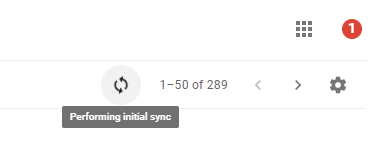







 Bangladeshi Taka Converter
Bangladeshi Taka Converter
No comments
If you have any doubt, please let me know that with your valuable comments.